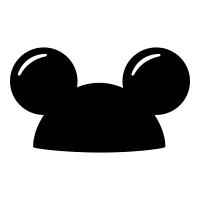Getting Started with Disney MagicBand+
The new Disney MagicBand+ is here! Once you’ve gotten your hands on one, the next step is setting it up in your My Disney Experience App. Here is a quick tutorial on how to set up your new Disney MagicBand+ so you can start enjoying it right away!
Charging Your MagicBand+
One of the first things you’ll want to do when you receive your MagicBand+ is charge it! Included with your purchase is a small charging cable that can be plugged into any standard USB port. The portability of this USB charger is great because if you forget to charge it, you can plug it into a portable battery pack on your way to the parks.

MagicBand+ Battery Life
Disney suggests that the MagicBand+ battery is estimated last 1 to 3 days depending on use. To ensure you never run into an issue, charge the MagicBand+ nightly, similar to your cell phone.
MagicBand+ Setup
To set up your new MagicBand+, you will first want to ensure you have a My Disney Experience account. You will also need to download the App to your Apple or Android device.
Navigate to the MagicBand+ section on the My Disney Experience home screen, or click on “MagicBands and More” in the menu to start the setup process.
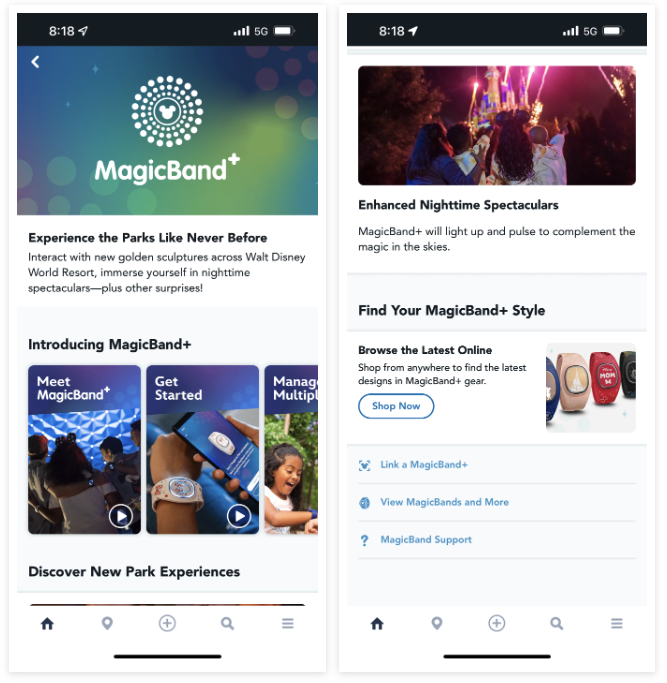
Syncing Your MagicBand+
Linking your new MagicBand+ to your My Disney Experience Account can be done by holding your new band near your device throughout the setup process.
You will then choose which Guest on your MDE Account you would like to assign the MagicBand+. Remember that bands cannot be reassigned once allocated to an individual.
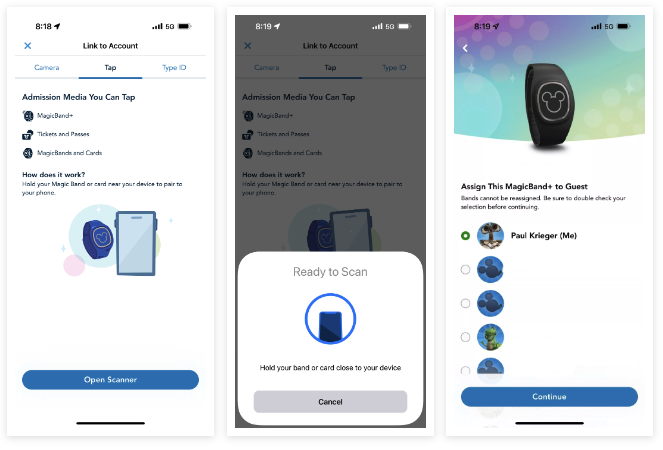
Pairing Your MagicBand+
Once assigned to your MDE Account, press and hold the button on the back of your MagicBand+ for three seconds to pair and activate.
You will receive a notification once the pairing process is complete.
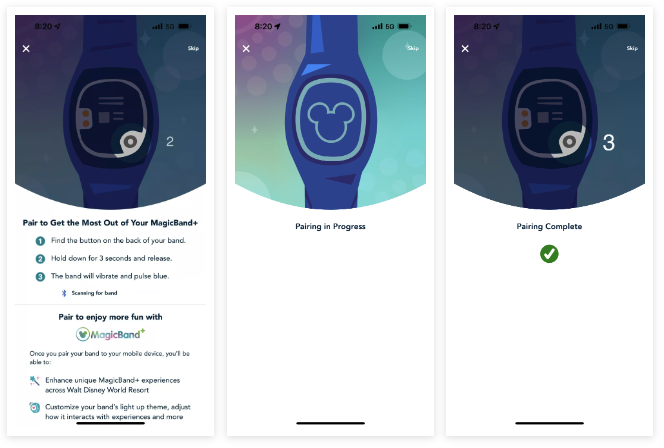
Updating Your MagicBand+
A software update will likely be available once you activate your MagicBand+. Applying this update takes less than three minutes. It will ensure you have access to all the latest features throughout the parks.
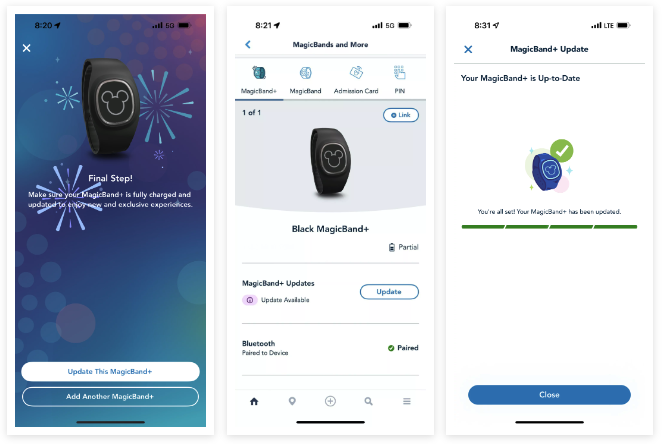
Now you are all set to use your new Disney MagicBand+ in the parks! Head to the Disney Parks Blog to learn more about everything this new band has to offer!
Also, be sure to check out our friends at Disney Tourist Blog for more FAQs related to the new MagicBand+.
Ready to start the planning process for your next Disney vacation and want a discount that can potentially save you thousands of dollars? Start the process here!