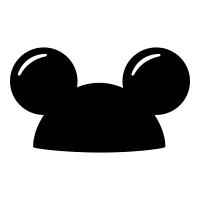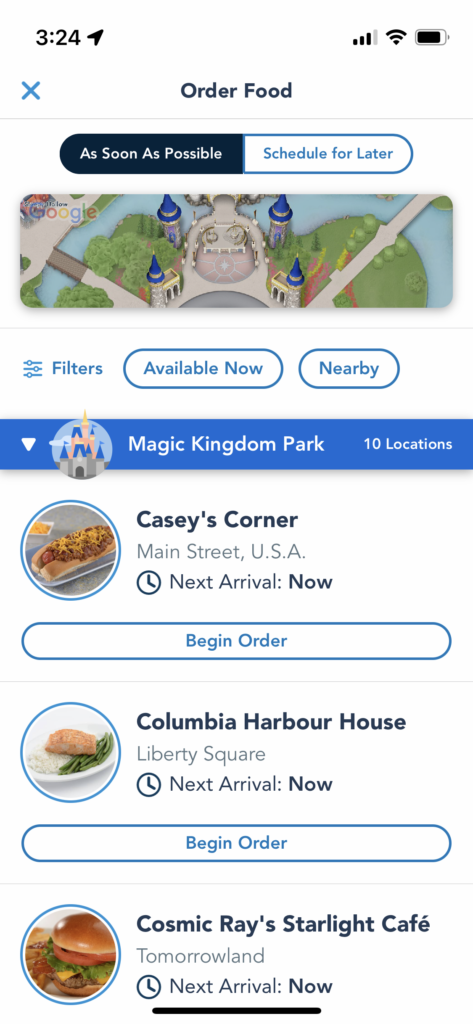
Tips for Mobile Ordering at Disney World
The quick service restaurants at Walt Disney World encourage guests to mobile order in the My Disney Experience app. The whole process is pretty efficient, but there are some ways to make mobile ordering a little smoother.
Order in Advance on Busy Days

When the parks are crowded, it can be more challenging to get your food at a more immediate arrival window. To avoid longer waits and hangry friends/family, place your order in advance. Just select the “Schedule for Later” tab when under “Order Food” in My Disney Experience. This lets you choose various arrival windows, so your food will be ready when you want it.
Look for Allergy-Friendly Menus
Disney does a great job of taking precautions for those with allergies and dietary restrictions. This is no different with mobile ordering. When you go through My Disney Experience, you’ll find allergy-friendly menus if you scroll past the regular menu. The allergy-friendly menus will show which foods are safe for guests with common allergies like tree nut, peanut, dairy, gluten/wheat, egg, soy, milk, fish, and shellfish. If you still have concerns, you can always speak to a cast member at the restaurant.
Order Treats and Baked Goods to Save Time

Mobile order works for more than just quick service restaurants! You can use them for shops such as the Main Street Confectionary at the Magic Kingdom; Amorette’s Patisserie, Goofy’s Candy Company, and Candy Cauldron in Disney Springs; Zuri’s Sweets Shop at Animal Kingdom; and Karamell Küche in EPCOT. Mobile ordering makes it even quicker to get your favorite treat!
Enjoy a Kids’ Meal Even if You’re an Adult
If you are a light eater or perhaps you need a savory snack after having a lot of sweets on vacation, kids’ meals are a good option. They are often substantial enough for a light meal and typically include sides and a drink. The small bottled water happens to be the perfect size to keep in a park bag! Kids’ meals are also a good way to save a little on meals, and anyone can order them via mobile order.
Order Table Service Food to Go

Did you know some of the table service restaurants offer meals to go via mobile order? This lets you enjoy your meal from the comfort of your room. The list of participating resort restaurants includes:
- Ale & Compass at the Yacht Club
- Geyser Point Bar & Grill at Wilderness Lodge
- Kona Cafe at the Polynesian
- Olivia’s Cafe at Old Key West
- Sanaa at Kidani Village
- Steakhouse 71 at the Contemporary
- Three Bridges Bar & Grill at Coronado Springs
- Trattoria Al Forno at the BoardWalk.
If you are a DVC member, you’ll still receive any applicable dining discount when you check out as long as your DVC membership is linked to your My Disney Experience profile.
Use a Gift Card More Easily
You can pay with a gift card when you mobile order, but it can be cumbersome since you have to manually input the card number every time you order. You cannot save the gift card in My Disney Experience. To make this easier, you can add the number to a notes app on your phone, so you can copy and paste it into My Disney Experience when needed.
Hopefully, these tips will help you get the most out of mobile ordering in My Disney Experience. If you don’t have a smartphone or prefer not to mobile order at all, don’t worry. You can always go to a register and order with a cast member in person.