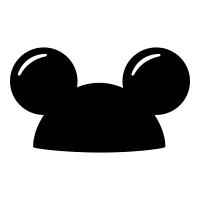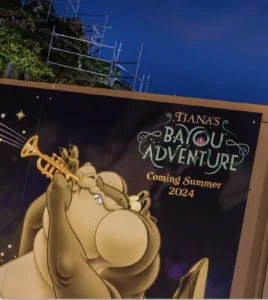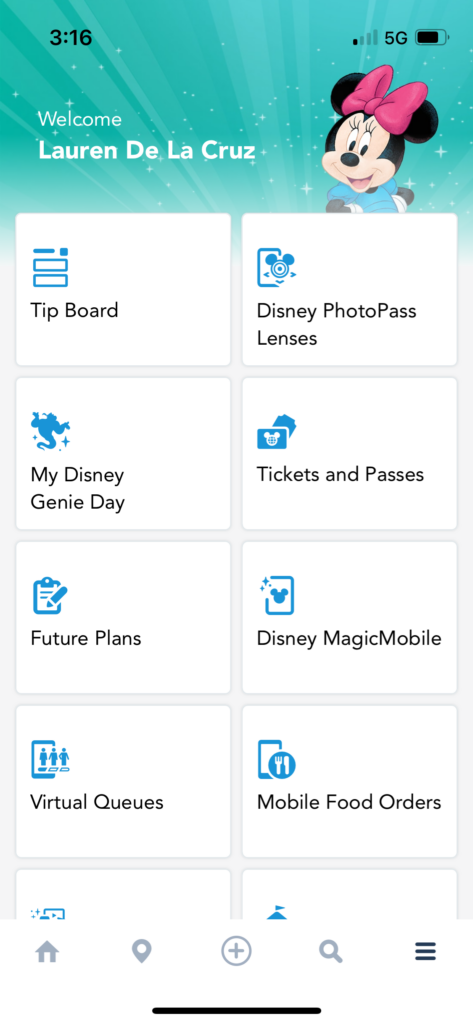
Overlooked Features in My Disney Experience
You may be accustomed to using your My Disney Experience app to mobile order meals or purchase Genie+ or Individual Lightning Lanes, but did you know that the app can help you do so much more? Here are a few features you may have overlooked in the app.
Navigation
Yes, you may have used the app’s map before, but did you know it can also provide step-by-step walking directions? To get started, go to the map and click on the attraction or location you are heading to next. Scroll down to find the “Get Directions” icon. You can then input your starting point. Then click “See Walking Directions.” You can then view the step-by-step-directions from point A to point B.
Mobile Checkout

When shops are busy, sometimes it is easier to use mobile checkout in the app. You’ll find this feature off of the main menu under “Merchandise Mobile Checkout.” Scan the barcodes of the items you are purchasing. You then pay in the app and show the QR code confirmation to a cast member at the designated mobile checkout area in the store.
If you have any discounts as an annual passholder or DVC member, those discounts will automatically apply to your purchase as long as you have your annual pass or DVC member linked in your My Disney Experience account.
Mobile checkout is available in each of the four theme parks and Disney Springs:
- Emporium (Magic Kingdom)
- Creations Shop (EPCOT)
- Treasures of Xandar (EPCOT)
- Dok-Ondar’s Den of Antiquities (Hollywood Studios)
- Mickey’s of Hollywood (Hollywood Studios)
- Discovery Trading Company (Animal Kingdom)
- Island Mercantile (Animal Kingdom)
- Super Hero Headquarters (Disney Springs)
- World of Disney (Disney Springs)
Chat Feature
The chat feature in My Disney Experience can be a convenient way to get assistance. You can use the chat for everything from room requests when you are planning for your trip to requesting more coffee during your stay. Go to “Chat With Us” from the main menu, and start your conversation. Just know that you may need to wait to get through to the next cast member, so you won’t always get a quick response.
Walk-Up Waitlists for Table Service Restaurants

Most of the time, you need an advance dining reservation to dine at table service restaurants at Disney World. However, the walk-up waitlist in My Disney Experience allows you to do a last minute walk-up. If there is availability, the app will let you join a walk-up waitlist of a restaurant that you are near. You typically have to be in the same resort or park as the restaurant.
Hit the “+” sign on the main menu, go to “Check Dining Availability,” and scroll down under the calendar. You’ll see a prompt that says “Join a Walk-up List.” This will show which restaurants have a walk-up list available. Once you choose a location, enter the number of people in your party, and note any dietary requests or mobility accessibility requests. Then add your name and contact information, and hit submit. You’ll be added to the list and receive a notification when your table is ready!
Be sure to enable the location services in your My Disney Experience app. Otherwise, the app will not know which restaurants you are near.
Use these My Disney Experience tips on your next Disney World vacation! Don’t have a trip planned yet? Take a look at the confirmed reservations from the DVC Rental Store, or check for future availability to start planning your next vacation!